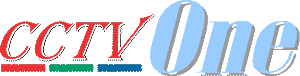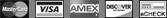Search results for 'poe switch'
-

Login to see price
Login to add to cart
Remote controller IR (Infra Red) extender extends IR signal through HDMI cable to remote location.
Say you have source devices such as cable box and blueray player in the living room, and TV in the bed room upstairs. You can change TV channel or switch to blueray plyer on the bed without going downstairs to the living room.
Learn More
-

Login to see price
Login to add to cart
Remote controller IR (Infra Red) extender extends IR signal through HDMI cable to remote location.
Say you have source devices such as cable box and blueray player in the living room, and TV in the bed room upstairs. You can change TV channel or switch to blueray plyer on the bed without going downstairs to the living room.
Learn More
-

Login to see price
Login to add to cart
Remote controller IR (Infra Red) extender extends IR signal through HDMI cable to remote location.
Say you have source devices such as cable box and blueray player in the living room, and TV in the bed room upstairs. You can change TV channel or switch to blueray plyer on the bed without going downstairs to the living room.
Learn More
-

Login to see price
Login to add to cart
The 5x1 HDMI Switcher routes HD video and digital audio from any one of the four sources to display device. Five inputs accommodate the connections of 5 HD video sources simultaneously, such as cable box, satellite systems, game, or DVD players. The output sends the HD audio/video signals to a HD display. Switching is done by push button on the unit or via the IR remote that is provided with the unit. This mini switch has external IR sensor so that switch box can be placed in invisible place.
Learn More
-

Login to see price
Login to add to cart
The 4x1 HDMI Switcher routes HD video and digital audio from any one of the four sources to display device. Four inputs accommodate the connections of 4 HD video sources simultaneously, such as cable box, satellite systems, game, or DVD players. The output sends the HD audio/video signals to a HD display. Switching is done by push button on the unit or via the IR remote that is provided with the unit. This mini switch has external IR sensor so that switch box can be placed in invisible place. This switch is equipped with IR Extension function. You can control source devices and HDMI switch box either at source device location or remote display location.
Learn More
-

Login to see price
Login to add to cart
The 3x1 HDMI Switcher routes HD video and digital audio from any one of the four sources to display device. Three inputs accommodate the connections of 3 HD video sources simultaneously, such as cable box, satellite systems, game, or DVD players. The output sends the HD audio/video signals to a HD display. Switching is done by push button on the unit or via the IR remote that is provided with the unit. This mini switch has external IR sensor so that switch box can be placed in invisible place.
Learn More
-

Login to see price
Login to add to cart
The 2x4 matrix switch can connect up to 2 source devices and up to 4 displays. You can have the same video mirroed on all displays, or use the switch to send different video to each monitor. Input source for each display is selected by pushig button on HDMI matrix box, or using remote control. IR Extension function allows you to extend remote control IR signal through HDMI cable.
Learn More
-

Login to see price
Login to add to cart
The 4 x 2 matrix switch can connect up to 4 source devices and up to 2 displays. You can have the same video mirroed on all displays, or use the switch to send different video to each monitor. Input source for each display is selected by pushig button on HDMI matrix box, or using remote control. The switch also has RCA & SPDIF audio output for seperate home theater audio system. IR Extension function allows you to extend remote control IR signal through HDMI cable.
Learn More